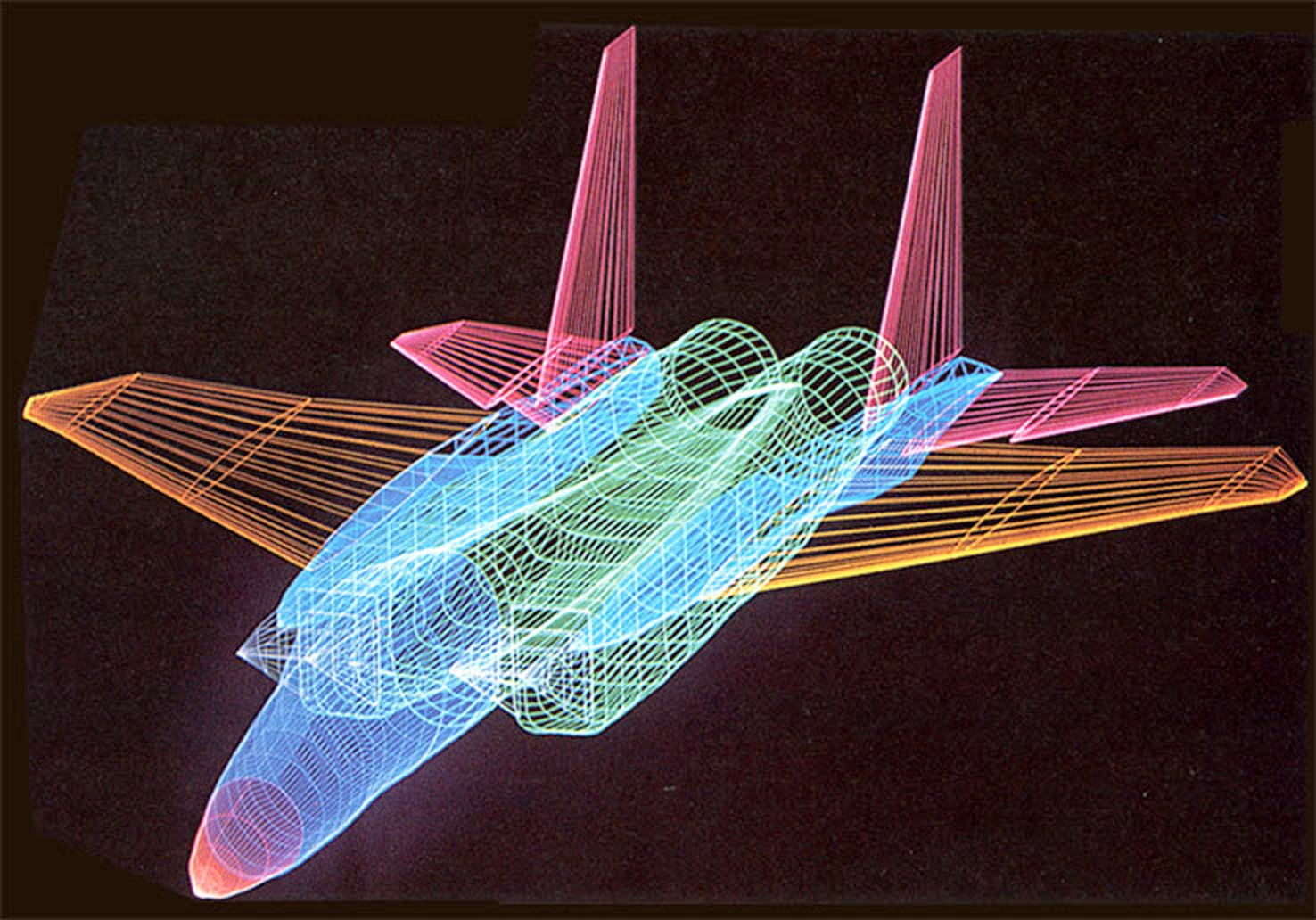DDA Algorithm in Computer Graphics with Examples PDF Downloads
The DDA Algorithm in Computer Graphics is a foundational technique used to draw precise lines on digital screens. Short for Digital Differential Analyzer, the DDA algorithm simplifies the process of rendering straight lines by calculating intermediate points between two endpoints. Unlike manual plotting, which can be tedious and prone to error, the DDA algorithm automates the steps, allowing for smooth, consistent lines on the screen.
In this article, we’ll break down how the DDA algorithm works, step-by-step, and walk through examples to show how it’s applied in real graphics programming, making line drawing more efficient and accurate.
Introduction to DDA Algorithm in Computer Graphics
DDA Algorithm in Computer Graphics is essential for efficient line drawing, a fundamental part of creating shapes, outlines, and designs in everything from video games to digital art. Without the precision and speed of algorithms like DDA, rendering graphics would be slow and complex. The DDA algorithm simplifies line drawing by calculating each pixel’s position, making graphics rendering smoother and more effective.
The Digital Differential Analyzer (DDA) algorithm in computer graphics is a popular method used to draw straight lines quickly and accurately. By calculating the best way to plot points between two endpoints, the DDA algorithm ensures that lines are rendered smoothly on the screen, making it a key tool for graphic designers and developers.
What is the DDA Algorithm?
The Digital Differential Analyzer (DDA) algorithm in computer graphics is a method used in computer graphics to draw straight lines between two points on a screen. It's a simple and efficient way to calculate which pixels to light up to create a line, making it important for rendering graphics smoothly.
Significance in Computer Graphics
The DDA algorithm plays a vital role in computer graphics for several reasons:
- Efficiency: It allows for quick calculations of pixel positions, making it suitable for real-time rendering in applications like video games and simulations.
- Simplicity: The algorithm is easy to understand and implement, making it a popular choice for beginners learning about graphics programming.
- Incremental Drawing: By using increments to determine the next pixel to draw, the DDA algorithm can create smooth lines, even at various angles.
Overall, the DDA algorithm is fundamental in computer graphics, helping to create clear and accurate images on screens.
How the DDA Algorithm Works
The DDA (Digital Differential Analyzer) algorithm is a simple method used in computer graphics to draw straight lines. Here’s how it works in easy-to-understand steps:
Basic Principle
The DDA algorithm in computer graphics calculates the intermediate points of a line based on its starting point and endpoint. It incrementally plots points between these two coordinates to create a straight line on the screen.
Steps Involved in the DDA Algorithm
-
Identify Starting and Ending Points:
- Decide where the line will begin and end. For example, you might start at point A (x1, y1) and end at point B (x2, y2).
-
Calculate Increments:
-
Find the differences in the x and y coordinates:
-
Determine how many steps are needed to draw the line. This is based on
the larger of the two differences:
-
Calculate the increments for each step:
-
Find the differences in the x and y coordinates:
-
Iterate to Plot Points:
- Start at the initial point A and, for each step, add the increments to the current x and y coordinates to find the next point.
- Plot each new point on the screen until you reach point B.
Example:
-
If you want to draw a line from (2, 3) to
(5, 7):
- Steps = 4 (the larger difference).
This means you’ll plot points by starting at (2, 3) and adding 0.75 to x and 1 to y for each step until you reach (5, 7).
Key Features of the DDA Algorithm
Advantages:
- Simplicity: The DDA algorithm in computer graphics is easy to understand and implement, making it a great choice for beginners learning computer graphics.
- Smooth Rendering: Its incremental approach allows for smooth line drawing. It calculates points step-by-step, resulting in clean, continuous lines.
Limitations:
- Floating-Point Operations: DDA relies on floating-point calculations, which can sometimes lead to rounding errors and may affect accuracy.
- Steep Lines: When drawing steep lines, the DDA algorithm can be less efficient compared to other methods, like Bresenham's algorithm, which is optimized for such cases.
In summary, the DDA algorithm is a straightforward method for drawing lines in computer graphics, with smooth results, but it has some limitations that may impact performance in specific situations.
Examples of DDA Algorithm in Action
Example 1: Drawing a Line from Point A (2, 3) to Point B (5, 7)
Step 1: Identify the Points
- Start Point (A): (2, 3)
- End Point (B): (5, 7)
Step 2: Calculate the Differences
- Change in x (Δx) = x₂ - x₁ = 5 - 2 = 3
- Change in y (Δy) = y₂ - y₁ = 7 - 3 = 4
Step 3: Determine the Steps
- The number of steps is determined by the larger of Δx or Δy. Here, it’s 4 (Δy).
Step 4: Calculate Increments
- Increment in x (Xinc) = Δx / Steps = 3 / 4 = 0.75
- Increment in y (Yinc) = Δy / Steps = 4 / 4 = 1
Step 5: Plot the Points
-
Starting from (2, 3):
- Point 1: (2.0, 3.0)
- Point 2: (2.75, 4.0)
- Point 3: (3.5, 5.0)
- Point 4: (4.25, 6.0)
- Point 5: (5.0, 7.0)
This gives us the points to draw a line from (2, 3) to (5, 7) smoothly.
Example 2: Drawing a Line with a Negative Slope
Step 1: Identify the Points
- Start Point (C): (5, 5)
- End Point (D): (1, 2)
Step 2: Calculate the Differences
- Change in x (Δx) = 1 - 5 = -4
- Change in y (Δy) = 2 - 5 = -3
Step 3: Determine the Steps
- The number of steps is 4 (since |Δx| > |Δy|).
Step 4: Calculate Increments
- Increment in x (Xinc) = -4 / 4 = -1
- Increment in y (Yinc) = -3 / 4 = -0.75
Step 5: Plot the Points
-
Starting from (5, 5):
- Point 1: (5.0, 5.0)
- Point 2: (4.0, 4.25)
- Point 3: (3.0, 3.5)
- Point 4: (2.0, 2.75)
- Point 5: (1.0, 2.0)
This shows how the DDA algorithm handles drawing a line with a negative slope from (5, 5) to (1, 2).
These examples illustrate how the DDA algorithm calculates the necessary increments and plots points to create lines, regardless of the slope direction. Using DDA makes line drawing efficient and smooth in computer graphics!
Comparison of DDA Algorithm with Other Line Drawing Algorithms
When it comes to drawing lines in computer graphics, there are several algorithms to choose from. Two of the most common are the DDA (Digital Differential Analyzer) algorithm and Bresenham's line algorithm. Here’s a quick comparison:
DDA Algorithm
- How It Works: DDA uses floating-point arithmetic to calculate the points of a line. It determines the step size based on the line's slope and iteratively plots the points.
-
Advantages:
- Simplicity: Easy to understand and implement.
- Smooth Lines: Works well for drawing straight lines.
-
Disadvantages:
- Floating Point Operations: This can be slower due to calculations with decimals, making it less efficient for steep lines.
Bresenham's Line Algorithm
- How It Works: Bresenham’s algorithm uses integer arithmetic to find the closest pixel to the theoretical line path. It’s designed for speed and efficiency.
-
Advantages:
- Speed: Faster than DDA because it only uses integer calculations.
- Accuracy: Produces sharper lines without requiring floating-point arithmetic.
-
Disadvantages:
- Complexity: More complicated to implement compared to DDA.
When to Use Each Algorithm
-
Use DDA When:
- You need a simple, easy-to-understand algorithm for educational purposes or small projects.
- You are working with lines that aren’t too steep or flat.
-
Avoid DDA When:
- You need speed and efficiency, especially for real-time applications like video games.
- You’re dealing with very steep lines where Bresenham's algorithm performs better.
In summary, while the DDA algorithm in computer graphics is straightforward and good for learning, Bresenham's algorithm is preferred for most practical applications due to its efficiency and performance. Choose based on your project’s needs!
Practical Applications of the DDA Algorithm
The DDA (Digital Differential Analyzer) algorithm is widely used in various real-world applications, especially in the fields of graphics and gaming. Here are some key areas where it shines:
-
Graphics Software:
- DDA is used in graphic design programs to draw smooth lines and shapes. Artists and designers rely on it for precise line rendering when creating illustrations or animations.
-
2D Games:
- In 2D gaming, the DDA algorithm helps in rendering characters, backgrounds, and other elements on the screen. It ensures that lines appear clear and visually appealing as characters move or interact within the game.
-
Computer-Aided Design (CAD):
- CAD software uses DDA for drafting and designing architectural and engineering drawings. It allows designers to create accurate representations of their work with well-defined edges.
-
Simulations and Visualizations:
- DDA is used in simulations, such as flight simulators or virtual environments, to draw realistic paths and trajectories, enhancing the user experience.
-
Robotics:
- In robotics, DDA assists in path planning and movement tracking. Robots use it to navigate smoothly from one point to another, especially when mapping out their routes.
The DDA algorithm’s efficiency in rendering lines makes it a valuable tool in these applications, ensuring that visuals are sharp and accurate.
Conclusion
The DDA algorithm in computer graphics is a key tool in computer graphics for drawing straight lines efficiently and accurately. Its simple approach makes it easy to understand and implement, making it a great choice for beginners and experienced developers alike. By using the DDA algorithm, you can improve your graphics projects and create smoother, more precise visuals. We encourage you to experiment with this algorithm in your own projects and see how it enhances your graphics work!